WebM is a media file format, which is applied in the HTML5 video and audio elements. It is very popular due to its high quality. Do you have cumulated some WebM videos on your computer? If so, have you ever thought to combine WebM files into a large one? Then which video editors can do that? Relax! You don’t need to ask this question in forums or some answer websites. Reading this article is enough! Here we introduce 3 WebM video joiners. Look no further!
Tool 1. Combine WebM by Joyoshare Video Joiner
Joyoshare Video Joiner is a powerful video editor to merge WebM files with no quality loss. Before combining them, you can also cut unwanted parts off WebM videos. Joyoshare embraces two modes: High-Speed mode and Encoding mode. If you just cut and join WebM videos, the former will be better, with which you can export your combined WebM at 60X faster speed. Or you want to edit your WebM files, then try the latter. What’s more, Joyoshare supports you to rotate and crop videos, adjust brightness and hue, add video effects, insert watermark and subtitles, embed background music, etc. Apart from merging, cutting and editing, you can also convert your WebM files to any other formats, including audio and video formats. If you convert videos to audios, that means you extract audio track from videos.
The reasons to choose Joyoshare:
- Merge WebM files in a lossless way
- Export WebM files at 60X faster speed
- With a built-in cutter, editor and converter
- Combine WebM videos without any skills
Steps to merge WebM files by Joyoshare:
Step 1: Add WebM files to Joyoshare Video Joiner. You can click the Open File button or drag and drop videos to import WebM files.
Step 2: Select one merging format and the output format. Click the Format button, you can choose one mode between High-Speed mode and Encoding mode. The latter allows you to customize video and audio settings as you like, like codec.
Step 3: Cut WebM videos. After picking the output format, click the OK button to return the main interface. Here you can cut videos.
Step 4: Edit WebM files. Click the Edit button to open Joyoshare’s inbuilt editor, with which you can also cut videos. Except for that, you can edit videos if necessary, like adding background music (Click Audio > Select File).
Step 5: Join WebM files fast. In this step, you just need to click the Convert button on the right bottom. If you choose the High-Speed mode, then Joyoshare exports WebM files at 60X faster speed.
Tool 2. Merge WebM via MiniTool Movie Maker
MiniTool Movie Maker is another video merger software I recommend to join WebM video files. Apart from its combining function, MiniTool supports speed up, slow down and reverse videos. Besides. it has an intuitive interface. A person without any skills also can use it.
Steps to combine WebM video files with MiniTool Movie Maker:
Step 1: Click the Import Media Files to add your WebM videos to MiniTool;
Step 2: Drag the WebM files to Storyboard from the Media Library;
Step 3: Add some transition effects (optional);
Step 4: Click the Export button to merge WebM videos.
Tool 3. Join WebM with Aconvert
Aconvert is an online video editing tool. As its name shows, it can convert videos. Apart from that, Aconvert supports to combine WebM files. Also, you can cut, rotate and crop videos according to your needs. Different from other tools, Aconvert only supports uploading video files.
Steps to join WebM videos via Aconvert:
Step 1: Click the Choose File button to upload several WebM videos from your computer. Besides, you can select WebM files from Online File, Google Drive and Dropbox;
Step 2: Press on the Submit button on the right bottom;
Step 3: Click the Download button to download the merged WebM files.
Conclusion and Suggestion:
In my opinion, the 3 video merger software above have their own features. Aconvert limits its uploaded videos less than 1 GB and it can only merge videos in the same format, size and frame rate, etc. If you just want to combine WebM files into one, Aconvert is the best choice.
If you want to merge different formats of videos, Joyoshare is highly recommended. Of course, if you just merge WebM, Joyoshare is also better than Aconvert. The reason is that Joyoshare can combine videos in the same format losslessly and quickly (60X faster merging speed). Besides, it is also a professional video editor, cutter, converter and extractor.
Apart from joining WebM videos, if you want to change its playing speed, try MiniTool Movie Maker
Do you have decided to which tool to use? If not, why not leave a comment to tell us your better choice?

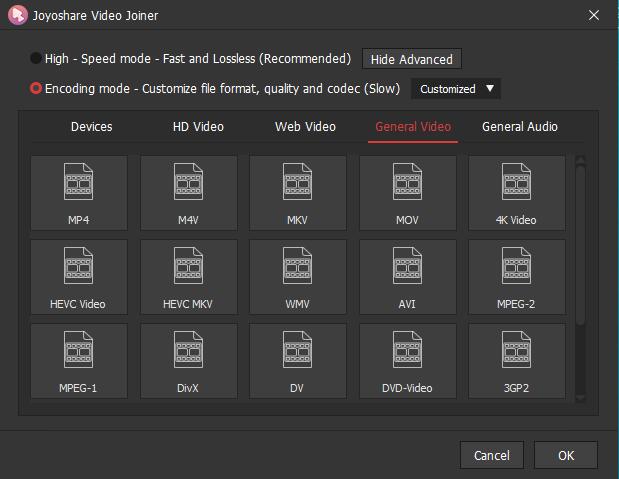


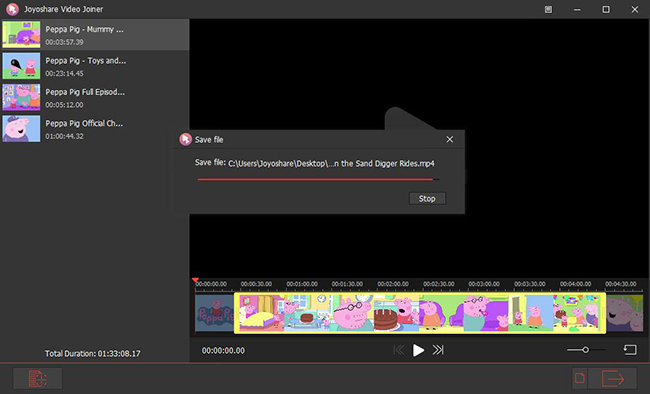




No comments:
Post a Comment